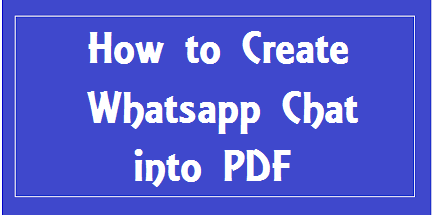How to Save WhatsApp Chat/Messages into PDF ??
Hiii Guys How Are You?
I hope you all are fine.In today’s post i will tell you how you can save your Whatsapp Messages/Chat into PDF .Some time what happen there is some secret chat and we want to save it for long time or for future.but we dont know how to save that chat in pdf format. Sometime we download third party application to create pdf but today you will learn how we can do this without any third party application.So without any delay lets get started
(adsbygoogle = window.adsbygoogle || []).push({});
Steps to Convert Whatsapp Chat/Messages into PDF :
- Open Your Whatsapp Application .
- Open any Conversation/Chat you want to make pdf.
- Click on three dot beside the calling button.
- Then Click on More.
- click on Export Chat.
- Click on without media and send on Gmail Account.
- Open Gmail And Download PDF.
(adsbygoogle = window.adsbygoogle || []).push({});